|
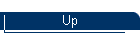 |
|
Information / Instructions
- When do I register?
- Existing businesses register before March 1, 2016
- New businesses register by the opening day of business
- How do I register?
- The registration form is available from the Delaware County
Treasurer's Office. There are many ways to obtain this form:
- Pick one up at the local Town Clerk Office
- Email
treas@co.delaware.ny.us to request an emailed copy of the
form
- Phone 607-832-5070 to request a mailed or faxed
copy of the form
- Access the form on the Delaware County Website
- Google Search 'Delaware County NY' or type access
http://www.co.delaware.ny.us/index.htm
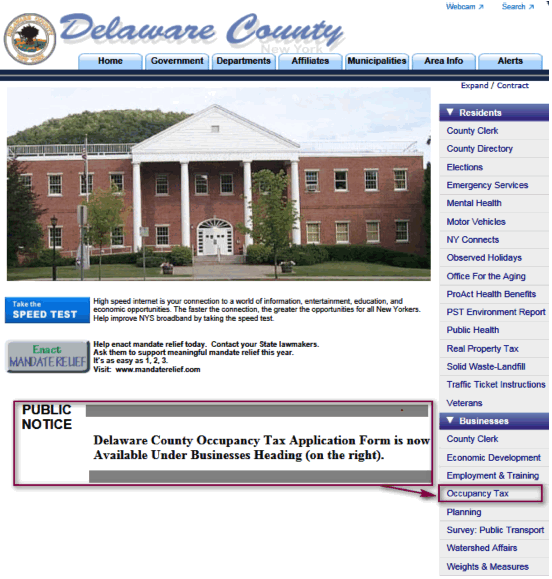
- Under the Businesses heading on the menu at the right side of
the screen, select Occupancy Tax
- On the Treasurer Occupancy Tax page select Occupancy Tax
Registration Form
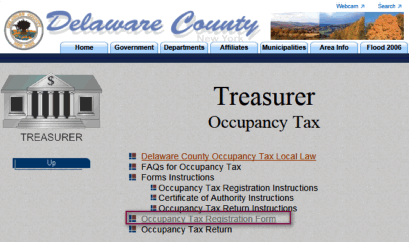
- Complete this form on-line:
- select Print to create a paper copy for your records
- select Save to keep a copy on your computer for your records
- select Email to submit a copy for registration (required)
- How do I complete the registration form?
- The form may be printed as a blank form or filled in on the
website
- Adobe Reader is recommended for the website form
- Enter legal business name
- Enter number of potential units available
- Enter name of business contact person
- Enter mailing address for business contact person
- Enter physical 911 address
- Enter township in which the business is located
- Enter the tax map number available on the property tax bill
- Enter the NYS Sales Tax Identification Number or NA if not
applicable
- Enter business identification number that is used on your income
tax forms
- Mark the appropriate establishment type or select 'Other' and
add the type description
- Mark the type of ownership
- Enter names and addresses of legal owners of establishment
listing as individual, several partners, officers of a company, etc
- Enter absentee landlord agent and contact information if any
- Mark year-round or mark seasonal with months that the
establishment is open
- Mark the categories property is rented
- Yearly advises us that there are times that the rental(s) will
not be subject to occupancy tax
- Enter date business started
- NA for business registering for the March deadline
- Please date, sign, and enter title
- Electronic signatures are accepted
- Options for submitting report:
- Print form, manually enter, sign, then mail
- Prefill form, print, sign, then email
- Prefill form using electronic signature, then email
- Options for filing business copy:
- Print copy, manually file
- Save form on computer
|

